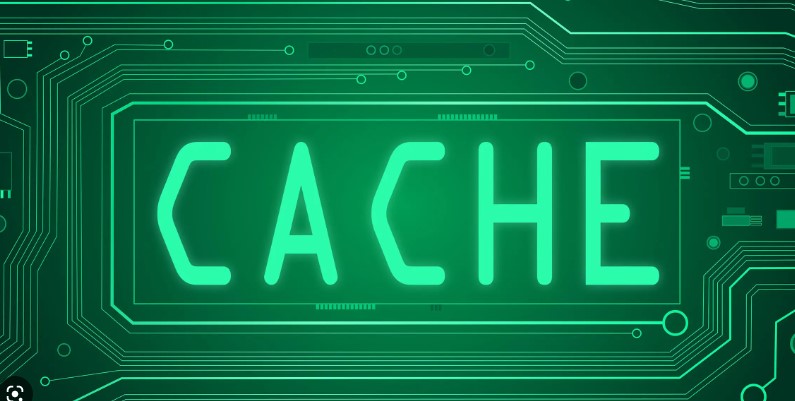Website caching is a crucial part of the web browsing experience. When users visit a website, their browser requests the site’s content from the server. After receiving this request, the server then returns small chunks of data called packets that are assembled into a complete web page by the browser. This process is repeated each time someone visits your website, which can be time-consuming and wear down server resources. Website cache helps to accelerate this process by serving users downloaded static content, reducing the need to load pages from scratch for every visitor. Let’s explore what website caching is, why it’s important and how to use it effectively.
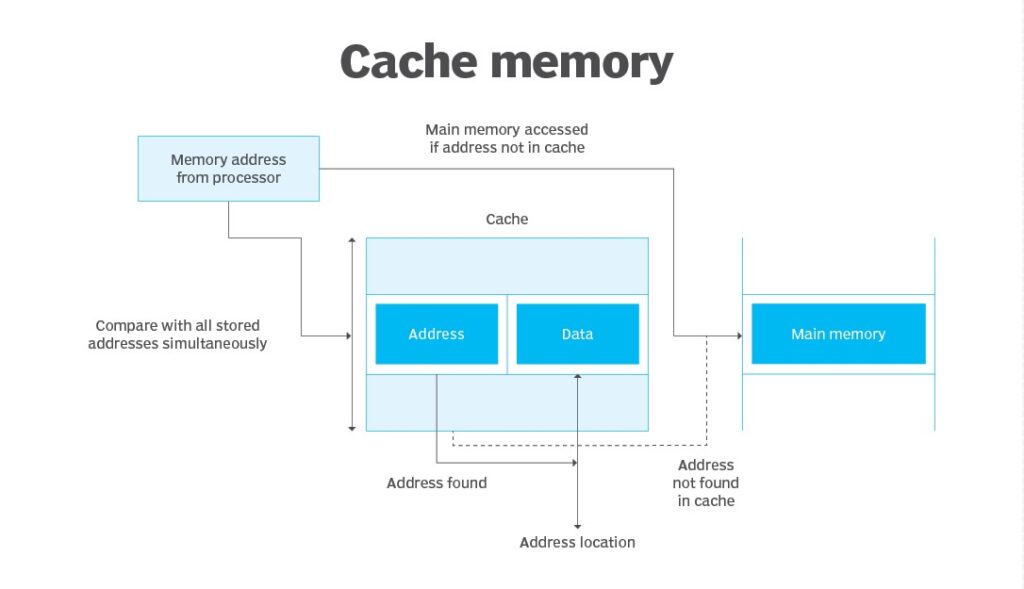
What Is Cache?
Cache is essentially a temporary storage area that stores copies of frequently requested webpages in order to speed up loading times. When you visit a website that utilizes cache, your browser will store certain elements of that page in its memory so that it does not have to download them again when you return to the site. This allows pages to load much faster and prevents unnecessary strain on your server resources as less data needs to be transferred between browsers and servers each time someone visits your website.
Why Is Cache Important?
Caching plays an essential role in improving user experience on your website or application. By storing certain elements of a webpage in memory, visitors can access them faster without having to wait for them to be downloaded from the server every single time they visit. This leads to improved performance, which makes visitors more likely to stay on your site longer and more likely to revisit it in future – leading to increased engagement and higher conversion rates over time. Additionally, caching reduces strain on servers as fewer requests need to be processed each time someone visits your site – resulting in improved uptime, faster loading times across all users and better overall performance for both customers and administrators alike.
How Can I Use Cache Effectively?
The key with caching is striking the right balance between providing enough cached content for fast loading speeds without using too much storage space or processing power on the server side – which can lead to degraded performance over time if not managed properly. The best practice here is setting up an automated system that regularly clears out older cached items while ensuring new ones are being added as needed – allowing you keep up with changing demand while minimizing resource usage at all times. Additionally, you should also look into incorporating other optimization technologies such as minification (reducing file size) or gzipping (compressing data) into your caches setup; these techniques can help improve loading times even further while keeping resource usage low.
Cache plays an integral role in improving user experience on any website or application – allowing for faster loading speeds without putting unnecessary strain on servers or using too much storage space at once. To ensure optimal performance from caches setup however, it’s important that you periodically clear out older items while adding new ones as needed; this will help keep response times low without sacrificing performance over time due any excessive resource usage occurring behind the scenes. Additionally, various other optimization techniques such as minification or gzipping can help improve response times even further when used correctly – making caches one of most powerful tools available for speeding up websites today!